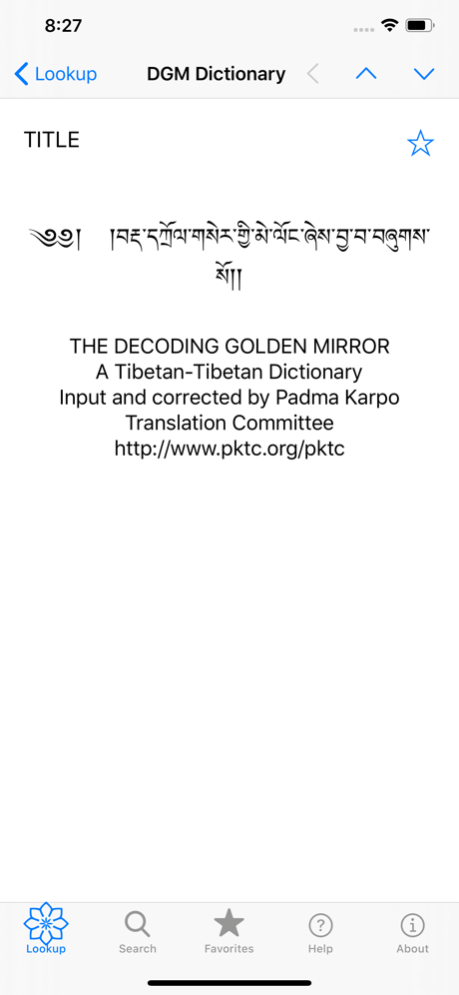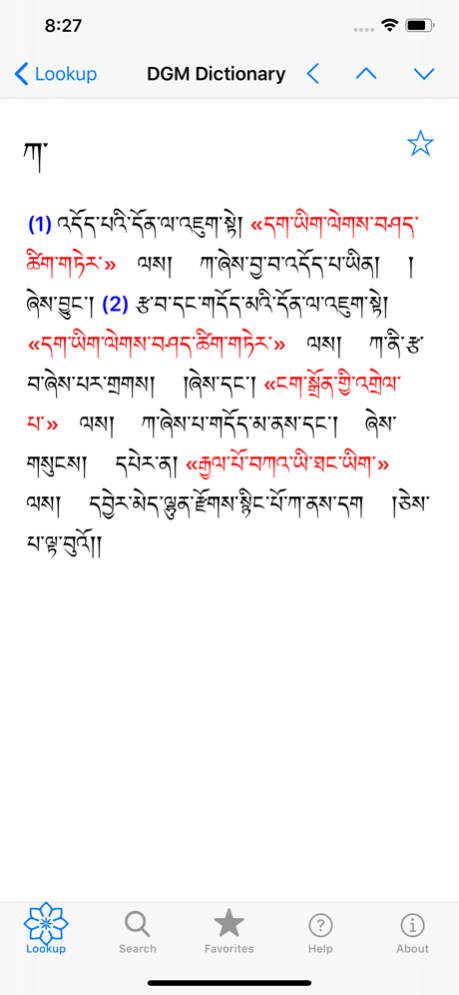Decoding Golden Mirror 6.6
Continue to app
Paid Version
Publisher Description
The Decoding Golden Mirror dictionary specializes in older terms which are often used in dharma texts but hard to find in normal dictionaries. The dictionary is Tibetan-Tibetan so it is not for novices. However, for those doing serious work it is a gem. One of its features is that it gives quotes from various other dictionaries or texts to highlight the meaning of words. Unlike the Tshigdzod Chenmo Tibetan-Tibetan dictionary whose very pithy entries can make it very difficult to understand, this dictionary has much longer entries with very clear illustrations of the meaning. Here is an example illustrating those features. This is the text of the first entry:
Ka:
Here is what it says. 1) Ka is used to mean (don la ’jug pa) “desire”; it says in the Correct Lettering Well Explained Dictionary “‘ka’ is for desire”…
The dictionary contains about 5000 entries. We strongly recommend this dictionary as a basic tool for any serious translation work.
Aug 16, 2023
Version 6.6
Updated theme to better support dark-mode implementation.
About Decoding Golden Mirror
Decoding Golden Mirror is a paid app for iOS published in the Reference Tools list of apps, part of Education.
The company that develops Decoding Golden Mirror is Anthony Duff. The latest version released by its developer is 6.6.
To install Decoding Golden Mirror on your iOS device, just click the green Continue To App button above to start the installation process. The app is listed on our website since 2023-08-16 and was downloaded 6 times. We have already checked if the download link is safe, however for your own protection we recommend that you scan the downloaded app with your antivirus. Your antivirus may detect the Decoding Golden Mirror as malware if the download link is broken.
How to install Decoding Golden Mirror on your iOS device:
- Click on the Continue To App button on our website. This will redirect you to the App Store.
- Once the Decoding Golden Mirror is shown in the iTunes listing of your iOS device, you can start its download and installation. Tap on the GET button to the right of the app to start downloading it.
- If you are not logged-in the iOS appstore app, you'll be prompted for your your Apple ID and/or password.
- After Decoding Golden Mirror is downloaded, you'll see an INSTALL button to the right. Tap on it to start the actual installation of the iOS app.
- Once installation is finished you can tap on the OPEN button to start it. Its icon will also be added to your device home screen.